
Topenergys Electronic Co., Ltd
Address: F6 #Building G, Ba Fang Zhi Gu Industrial Park, Long Hua,Shenzhen,China
Email: info@topenergys.com johnson@topenergys.com
MIC : topenergys.en.made-in-china.com
Skype: qiangqiangnike
Tel: +86-135 3753 7653 /150 1359 3373
Music Spectrum Controller
HC312 music controller’s operating voltage range of 5V ~ 24V, it can work with most of the LED lights,
but no additional power supplies needed. Its audio signal is supported by external audio jack and built-in microphone collection.
When the audio jack is vacant, automatically converted to the built-in microphone collection; when similarly the audio with signal input, automatically converted to audio
signal input mode. 1~12 ports control signal output, each port supports 10~100 pixels.
When the audio signal connector is vacant, the input signal is transformed by the built-in microphone.
When the audio connector has a signal input, the input signal is automatically converted to audio input.
Key Functions
● The default state is the state before power off. Press “MODE” key to achieve the functions: the number of channels, pixels, brightness, patterns.
And press “+/-” to select, after 5 seconds, automatically save option to enter the pattern state.
● Press “MODE” key after power on, RED lights lit, first to enter channel selection. Channel selects in 4~12 channel by pressing “+/-”and judged by the lights’on & off.
● Press “MODE” key once again, GREEN lights lit, enter pixel selection. Pixel selects in 10~200 pixels by pressing “+/-”and judged by the lights’on & off.
● Press “MODE” key once again, WHITEN lights lit, enter brightness selection. Brightness selects in 7~255 by pressing “+/-”(Brightness adjustment of eight stepping).
● Simultaneously press “+/-” key for more than one second to enter into all patterns automatic cycle-play mode, and the interval time of each pattern is about 30 seconds.
Note: This instruction is in the order of RGB. Different lights’RGB channel order is not the same, so its color will not be consistent.
Signal IntensityAdjustment
After switching the input signal, you can control the signal intensity knob to adjust the best LED
display state or can also control the knob to eliminate error caused by the ambient noise.
Signal Output
Controller has a maximum of 12 channels’output control, 1~12 port is for signal output, 1~15 port is for GND of the LED lights.
The output signal is changed by MCU, which is based on the audio frequency,and the speed and pattern of the change of LED is mapped.
Installation & Debug Procedures
1. Fix the controller in right place, its power supply voltage can be selected according to the LED lights, because the input voltage range of 5V~24V.
You can also choose dual power supplies, the two power must be shared the same GND.
2. Connect the cables of controller & LED lights, double check the common GND is connected if choosing dual power supplies.
3. Sequentially plug the signal line into signal port.
4. If you need to connect to the external audio signal, you can use the audio interface, automatically
switch to the external signal input, and then adjust the signal intensity knob. If there is no audio input, the LED is of no signal state.
5. If necessary, press the keys to switch any modes and adjust the “+/-” key to achieve the transformation of functions.
Terminal connection diagram
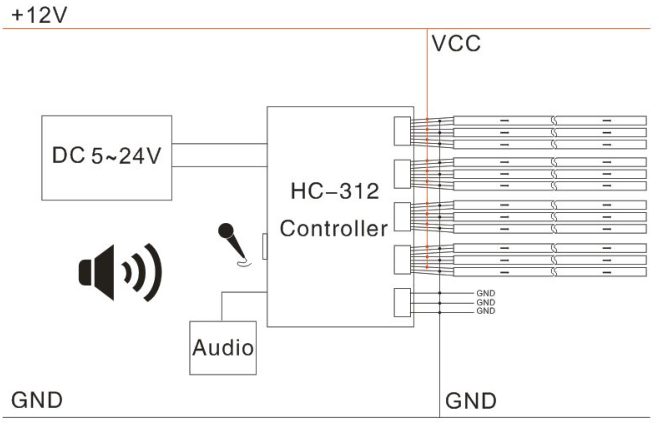


Omega replica Replica Watches Cheap Replica Watches Made in china Pinterest LED Downlight LED Tube Philips Alibaba OSRAM Linkedin Twitter Facebook Yahoo Google Yandex
About usProductNewsProjectAgent applicationdownloadContact us
Copyright Copyright © Dah Chong Hong Holdings Limited. 2012-2024. All rights reserved

